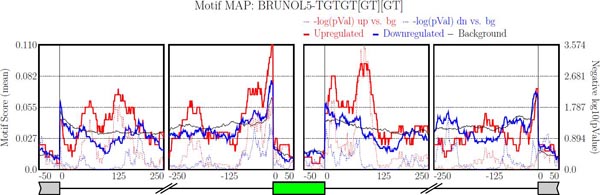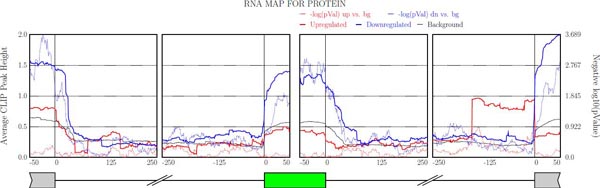Quick Run with Testdata
 Click on the “One Click test” button for MOTIF MAP
to populate the MOTIF MAP tool with the test data set and then go to the step D-4 or follow the steps below.
Click on the “One Click test” button for MOTIF MAP
to populate the MOTIF MAP tool with the test data set and then go to the step D-4 or follow the steps below.
 Download test data ( rMAPS.testData.zip)
Download test data ( rMAPS.testData.zip)
 Unzip rMAPS.testData.zip will generate three files
Unzip rMAPS.testData.zip will generate three files
- motifMap.testEvents.txt can be used for “MOTIF Map”
- CLIPMap.test.peaks.txt and CLIPMap.test.rMATS.txt are for “CLIP Map”
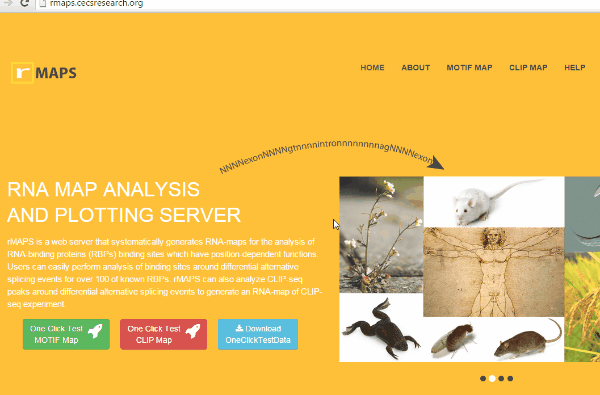
 Test run for MOTIF MAP
Test run for MOTIF MAP
- Click on “MOTIF MAP” from the navigation bar
- Select hg19 from “Genome Assembly”
- Select "rMATS SE Output File Upload"
Click on “upload” then select motifMap.testEvents.txt file
(uploading could take ~1 minute) - Click on “Run”
(test run will take ~4 minutes) - It will generate PDF files for over 100 known RBPs
 Click on the “One Click test” button for CLIP MAP
to populate the CLIP MAP tool with the test data set and then go to the step F-5 or follow the steps below.
Click on the “One Click test” button for CLIP MAP
to populate the CLIP MAP tool with the test data set and then go to the step F-5 or follow the steps below.
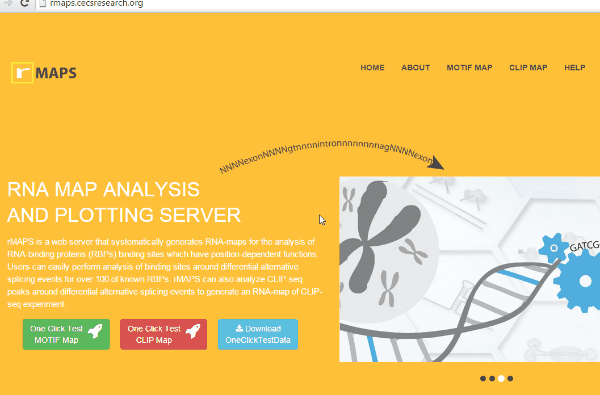
 Test run for CLIP MAP
Test run for CLIP MAP
- Click on “CLIP MAP” from the navigation bar
- Click on rMATS SE output “upload” then select CLIPMap.test.rMATS.txt file
(uploading could take ~1 minute) - Click on peak caller output “upload” then select CLIPMap.test.peaks.txt file
(uploading could take ~3 minutes) - Type “TEST” in RBP name text box
- Click on “Run”
(test run will take ~less than 1 minute) - It will generate a PDF file for an RNA map of protein examined in CLIP-seq experiment